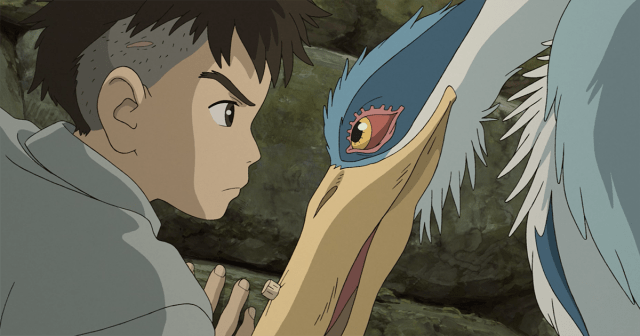TL;DR
- Character animation using traditional software and mo-cap processes could be accelerated up to eight times faster using new tools.
- The workflow to create a new five-minute video to a very tight schedule is explained by the project’s VFX supervisor.
- Creating content on YouTube with Reallusion software often leans towards photorealism, but this project aimed for stylized, toon-like characters.
Character animation is an immensely labor-intensive process, but technology demonstrated in the production of a new short film is radically reducing that time.
Creative agency The Tomorrow Lab collaborated with First Person to create “The Mañana Cabana,” a short film introducing the idea of AI assistants for client CableLabs.
“We were only going to have five weeks to complete post production on this five-minute film, so we needed a different approach, if we were going to be successful,” explains the project’s VFX supervisor, Geoff Hecht in this video explainer. “We were able to do it in an eighth of the time that it might have taken using other tools and techniques.”
Reallusion
They did so using Reallusion’s Character Creator and iClone tools.
Creating content on YouTube with Reallusion software often leans towards photorealism, but this project aimed for stylized, ‘toon-like characters.
However, the tight schedule demanded efficient decisions, beginning with researching stock libraries for characters.
Normally, a stock character’s compatibility with animation software matters. However, Reallusion’s tools are platform-agnostic, we learn from Reallusion itself.
Character Creator’s iAvatar system provided facial and body controls. The main character, Louie, began as a stock model and was adapted in iAvatar with Character Creator used to animate full facial capabilities.
“iClone has three great tools for the facial animation of characters, and we used them all for the Mañana Cabana project,” Hecht explains. “We began by using iPhone Live Face where we can link our animator’s face to control the facial movement of that character. This created a very natural foundation, but we needed an extremely accurate lip sync animation, so our second step was to use the AccuLips feature inside of iClone.
In Acculips, they lined up editable keyframes for each mouth shape in the timeline. “We found, however, that if you want to hold a lip pose longer like an ‘M’ or ‘O’ shape, you can stack two of the same shape keys next to each other in the timeline. We felt that this was a more accurate result.”
The character had to perform to the camera, so with the first two techniques applied, they finished off the animation using the Face Key tool within iClone.
“This allowed us to specifically point the characters, eyes, eyebrows, face, etc. in whatever direction we felt making it look more like the actor and characters were interacting with each other,” he says.
Character animation in traditional pipelines can take eight-hour work days to create four seconds of animation. Hecht has used Maya, Cinema 4D, and Blender for character animation projects, and started using Autodesk Maya in 2002. He says animating in iClone is more like if you combined Adobe Premiere with Maya, “You can quickly drop animation clips into your timeline, and your character just comes alive.
“It’s so fast to just try things, and if it doesn’t work out, no big deal, we’ll try something else out five minutes later. I think some people have stayed away from motion capture because it wasn’t easily editable. But iClone has the ability to mix and match mocap clips, taking the parts that you like and removing the parts that you don’t as well as adding hand keys. It’s a real hybrid system.”